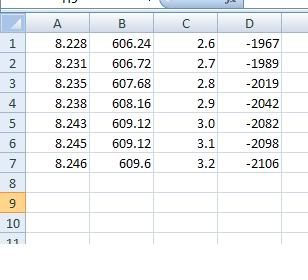I have a mountain of data that I need to orginize. Any help is appreciated!
I have a table like this. I need to hide or delete the rows that are duplicates in Column C.
I only want one row that has "2.6" in Column C
One row that has "2.7" in Column C
One row that has "2.8" in Column C
etc....
Current Table
![Image]()
I want the above table to look like this....
![Image]()
I have a table like this. I need to hide or delete the rows that are duplicates in Column C.
I only want one row that has "2.6" in Column C
One row that has "2.7" in Column C
One row that has "2.8" in Column C
etc....
Current Table
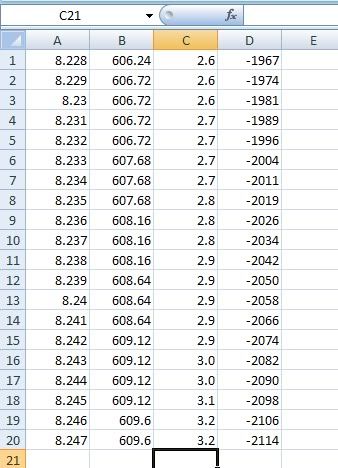
I want the above table to look like this....